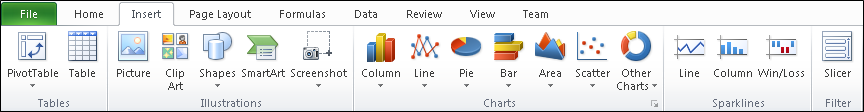Lookup
in Excel
Excel can
produce varying results in a cell, depending on conditions set by user. Today
we will learn about LOOKUP function in Excel.
Before we actually start to use the various LOOKUP functions, it
is worth learning the terms that we will come across, what they mean and the
syntax of the functional arguments.
Vector
Lookup
A Vector is a series of data that only occupies one row or column.
Lookup will look through this row or column to find a specific value. When the
value is not found, a corresponding result in the adjacent row or column is
returned.
The syntax for LOOKUP
is as follows =LOOKUP(lookup_value,lookup_vector,result_vector)
Lookup Value represents the number or text
entry to look for
Lookup Vector is the area in which to search for
the LOOKUP_VALUE
Result Vector is the adjacent row or column
where the corresponding value or text is to be found.
There is one condition apply in LOOKUP that data should be placed
in ascending order. E.g Numbers from lowest to highest, text from a-z. If this is
not done, the LOOKUP function may return the wrong result.
We are providing a case which will help you to use LOOKUP function.
We have a company called ABC and they have to provide Diwali Bonus to employees based on target achieved. Based on target company will gift a Car to employee. In this scenario we can create LOOKUP function to make work easy.
Lookup Value will be target achieved by employee (Target Achieved Column in pic)
Lookup Vector will be the column where we have defined the target (Cell A2 to A12)
Result Vector will be the column where we have defined the Gift. (Cell B2 to B12)
Lookup Value will be target achieved by employee (Target Achieved Column in pic)
Lookup Vector will be the column where we have defined the target (Cell A2 to A12)
Result Vector will be the column where we have defined the Gift. (Cell B2 to B12)
Now if we will enter the target achieved in Cell D2, LOOKUP function will return that which car we should gift to employee.
There will be multiple scenario where you can use LOOKUP function and save your time
Keep Reading
Sanjay Bakshi