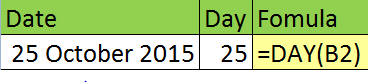In today’s
working environment it is very much
important to learn about Datedif functions. This
function basically calculates the number of days, months or years between two
dates.
The DATEDIF function can be used to
calculate the time period or difference between two dates. This time period can
be calculated as the number of days, months, or years between the two dates.
Uses for this function include planning or
writing proposals to determine the time frame for an upcoming project. It can
also be used, along with their birth date, to calculate a person's age in
years, months, and days.
This function is an undocumented function
which means it is not listed with other date functions.
The
syntax for the DATEDIF function is:
= DATEDIF ( start_date , end_date ,
"interval")
•Interval tells the function to find
D
- Returns the number of
days in the period.
M
- Returns the period
difference as complete months.
Y
- Returns the period
difference as complete years.
MD
- Returns the
difference between the days in ‘Start_Date’ and ‘End_Date’.Here the months and years
of the dates are ignored
YD
- Returns the
difference between the months in ‘Start_Date’ and ‘End_Date’. Here the days and
years of the dates are ignored.
YM
- Returns the
difference between the days of ‘Start_Date’ and ‘End_Date’. Here the years of
the dates are ignored.
How to use datedif
formula
Some Examples : Calculate no of months completed in service
Some Examples : Calculate Age in text format
Some Examples : Calculate no of day's left
Validation Required
•Start
date should not be greater than End Date
•Arguments
should not invalid
•Use
correct unit name
Keep Learning
Sanjay Bakshi
mesanjaybakshi@gmail.com